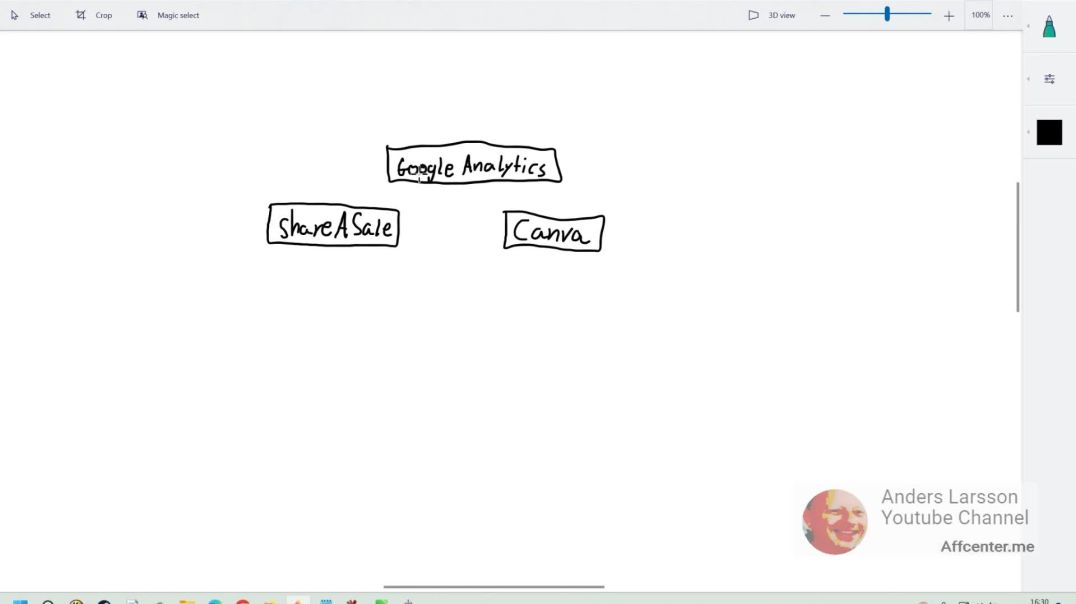How to use GENERATIVE FILL AI in UI/UX Design in Photoshop Beta | Hindi
In this Video, we will take the Generative Fill AI to another level. I will use Generative Fill AI for UI/UX Design and also I will tell you some other ways which you can use to get a better outcome from the Generative Fill AI in Photoshop Beta.
Previously, I have made some other video on Generative Fill AI which will be beneficial for you to learn about the Generative Fill AI so that you can take your editing to another level and also, those videos will help you to know How To Use Generative Fill AI in Photoshop. The links of the previous videos on Generative Fill AI is provided below 👇
10 Best Ways To Use Generative Fill AI In Photoshop: https://youtu.be/y4MgFJGLxn4
Finally!!! Generative Fill AI In Photoshop: https://youtu.be/_ooD2CXyppE
Generative Fill AI + DaVinci Resolve = BANGER!!!: https://youtu.be/AWP6qHQDaec
-----------------------------------------------------------------------------------------------------------------
Timestamps:
00:00 Intro
00:36 Basic UI Design
02:15 Using Generative Fill AI
04:05 Generating With Generative Fill
04:55 Checking For Compatible Image
06:13 Outro
⚡ Please leave a LIKE 👍 and SUBSCRIBE 💓 for more AMAZING Content like this.
-----------------------------------------------------------------------------------------------------------------
🌞Watch more on this Channel:
Easy Shadows In Photoshop: https://youtu.be/4e75JXdYxxM
Easy 3D Base In Photoshop: https://youtu.be/-mDTDNTLv6w
Lays Product Manipulation in Photoshop: https://youtu.be/MHPKz028z5I
Nescafe Coffee Brand Product Manipulation Ads In Photoshop: https://youtu.be/7CI6z74SVQk
Realistic Reflection Made Easy In Photoshop: https://youtu.be/vqcqQ6Qvk-U
✨Checkout my playlists:
⚡DaVinci Resolve Crash Course - https://youtube.com/playlist?l....ist=PL2HeOArLswsVuHM
⚡Product Manipulation Ads Design - https://youtube.com/playlist?l....ist=PL2HeOArLswsXFXf
⚡Adobe Photoshop Tutorials - https://youtube.com/playlist?l....ist=PL2HeOArLswsU9qk
-----------------------------------------------------------------------------------------------------------------
💌My social media Links:
Instagram: https://www.instagram.com/akashkravi/
Facebook: https://www.facebook.com/profi....le.php?id=1000896933
Pinterest: https://in.pinterest.com/akashkravii/
Behance: https://www.behance.net/akashkravi
Telegram: https://t.me/akashkravii
YouTube Shorts Channel: https://www.youtube.com/@akashkravi-shorts2573
-----------------------------------------------------------------------------------------------------------------
💢Things I use:
Main Monitor : https://amzn.to/3XlqLRa
Secondary Monitor : https://amzn.to/3CQjdgG
Alternative Secondary Monitor : https://amzn.to/3kiJiPc
Processor : https://amzn.to/3XfPu98
Alternate processor : https://amzn.to/3WaXXct
RAM : https://amzn.to/3GJx0ai
Motherboard : https://amzn.to/3GMYVWP
Liquid cooler for my PC :https://amzn.to/3XpFjyG
Secondary RGB Case fan : https://amzn.to/3ZBTylV
Power Supply Unit : https://amzn.to/3XdXw2B
Alternate PSU : https://amzn.to/3iK2tkI
M.2 SSD: https://amzn.to/3QGPsVk
Case : https://amzn.to/3CM6lbF
Mouse : https://amzn.to/3XDm19f
-----------------------------------------------------------------------------------------------------------------
🔗About This Channel:
The goal of this channel is to teach you and make your skills better as a Graphic Designer, we will start from scratch. So it doesn't matter that you are a beginner or on intermediate level you will find something new every time you come back to this channel. Sit back and enjoy the video!
-----------------------------------------------------------------------------------------------------------------
🙋♂️ About Me:
My name is Akash Kumar Ravi and I have been learning and teaching Graphic design from the age of 17. With me, you will have the skills and confidence to build your income and influence for your future. You will be learning Video, motion and Graphic Design on this channel and of course more stuffs coming your way soon and I'm going to share everything that I have learnt from the past 5-6 Years.
🔴For business inquiries: contactakashkravi@gmail.com
🎇Hashtags🎇
#photoshoptutorial #videotutorial #adobe #adobephotoshop #generativefill #ai #photoshopbeta #uidesign #uxdesign #uiuxdesign #generativefillai #akashkravi #howtousephotoshop #howtousegenerativefillai #webpagedesign #design #viraltutorial #viralvideo #learnphotoshop #creative #creativeinspiration #howto #howtomake