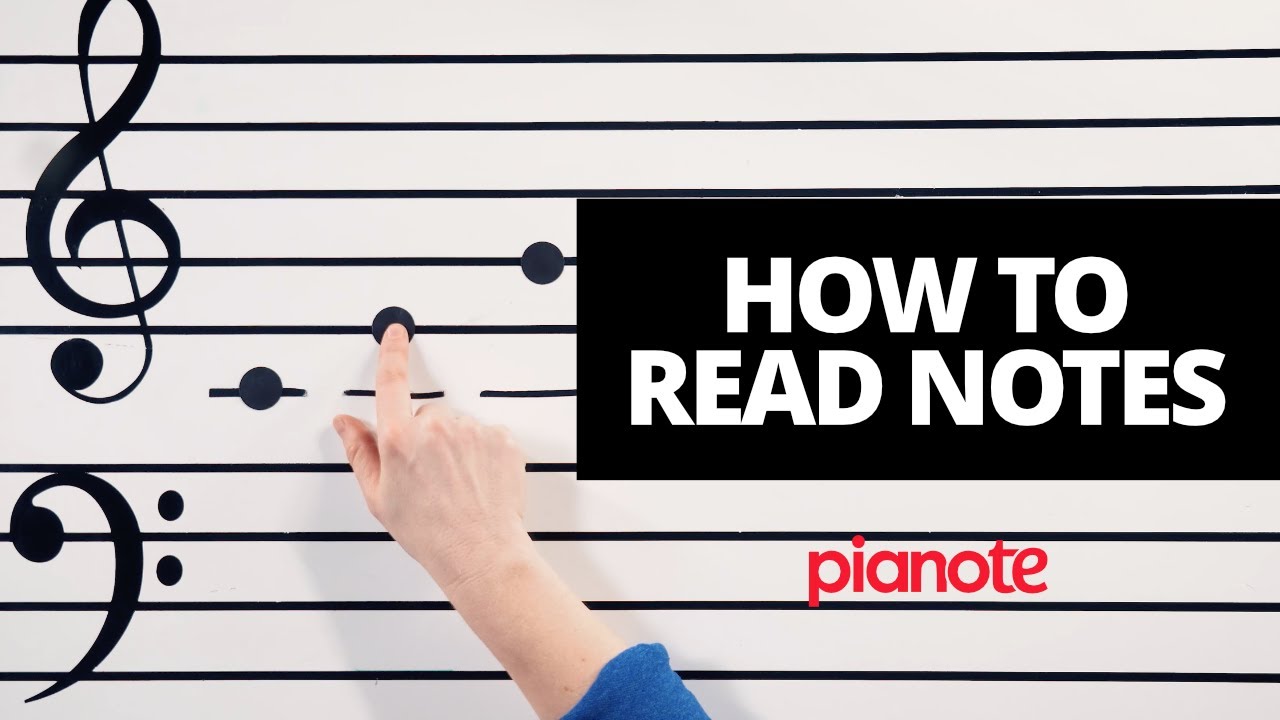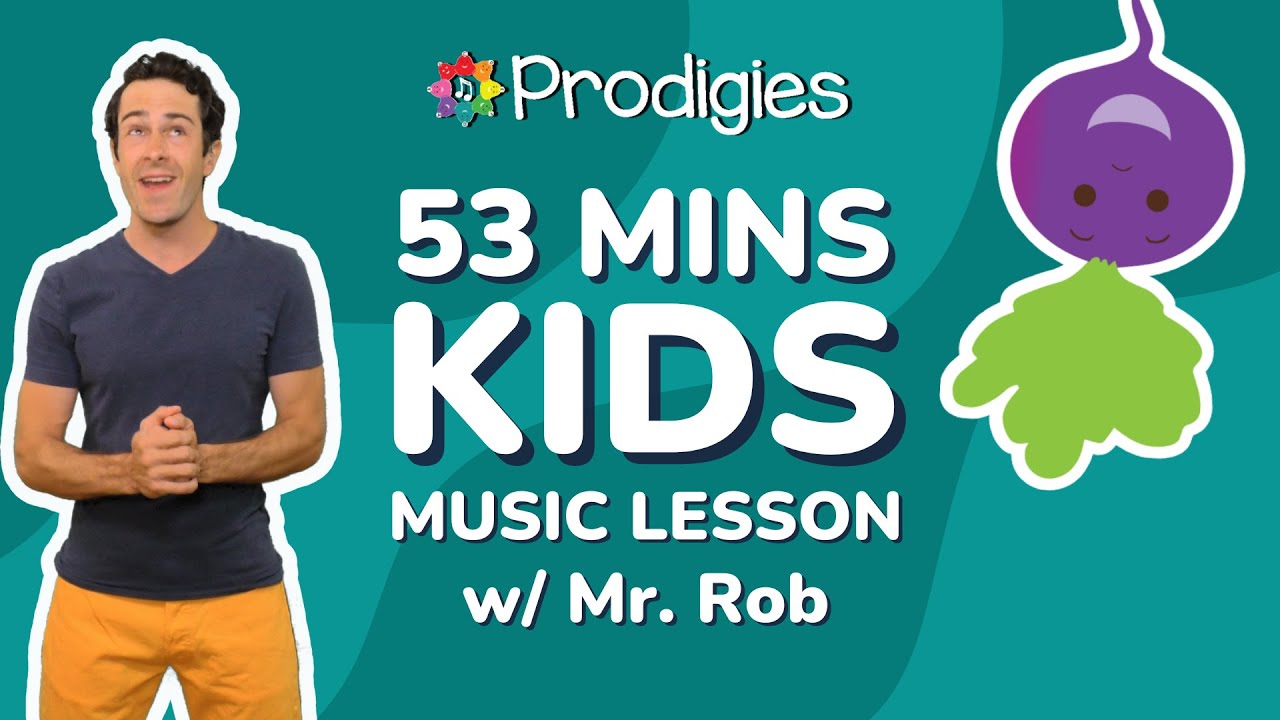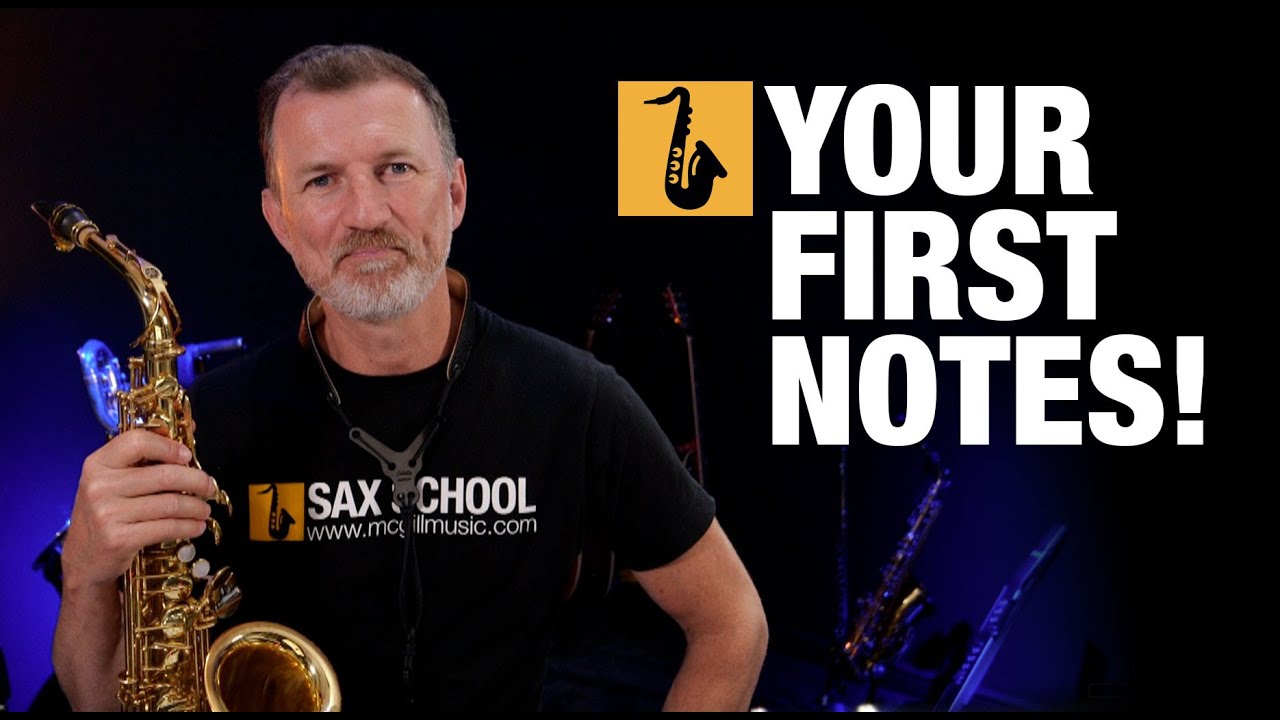How I Use AI to take perfect notes...without typing
Today I'll show you how to build the ultimate text to speech workflow, which will allow you to take perfect notes with your voice using ChatGPT and Notion.
🧠 ULTIMATE BRAIN (Full Second-Brain Template - use LETSGO2023 at checkout to get $50 off):
https://thomasjfrank.com/brain/
📝 FULL WRITTEN ARTICLE:
https://thomasjfrank.com/how-t....o-transcribe-audio-t
Code block for the "Format" step here:
https://thomasjfrank.com/how-t....o-transcribe-audio-t#format-the-title-summary-and-transcript
📚 NOTION FUNDAMENTALS (Free & Complete Notion Beginner's Course)
https://thomasjfrank.com/fundamentals/
🎥 CREATOR'S COMPANION (The Best Template for Content Creators - use LETSGO2023 at checkout):
https://thomasjfrank.com/creators-companion/
🛠 MORE COURSES AND RESOURCES:
https://thomasjfrank.com/templates/
https://thomasjfrank.com/courses/
💪GET STARTED WITH NOTION:
https://thomasjfrank.com/usenotion/ - (this is my referral link)
🔗 VIDEO LINKS:
Notion - https://thomasjfrank.com/usenotion/
OpenAI - https://platform.openai.com/
Pipedream - https://pipedream.com/
🐦Connect with me:
Twitter ➔ https://twitter.com/tomfrankly (best way to interact with me)
Instagram ➔ https://instagram.com/tomfrankly
Music ➔ @ThomasFrankMusic
Main Channel ➔ @Thomasfrank
⏱ TIMESTAMPS:
00:00 - Intro
02:33 - What You'll Need
03:41 - Workflow Overview
05:06 - Build Start
05:36 - Set Up the Trigger
08:13 - Download the Audio File
11:32 - Transcribe with Whisper
16:13 - Summarize with ChatGPT
24:02 - Format the Text
26:57 - Create Notion Page
31:38 - Test the Workflow
32:07- Deploy the Workflow
33:19 - More Resources
---
In this tutorial, I'll show you how you can record voice notes on your phone, get them automatically transcribed and summarized, and have them sent directly to Notion. It's a complete speech-to-text workflow, and once you have it set up, it's like having a superpower.
This workflow leverages two new AI tools, both from OpenAI: Whisper (to transcribe your audio) and ChatGPT (to summarize your transcript and create lists of main points, action items, etc). It also uses Pipedream (my favorite automation builder), which stitches all these tools together and sends your notes to Notion.











![[K-Choreo 8K] 르세라핌 직캠 'Perfect Night' (LE SSERAFIM Choreography) @MusicBank 231027](https://i.ytimg.com/vi/NtT4mnLh-Y4/maxresdefault.jpg)