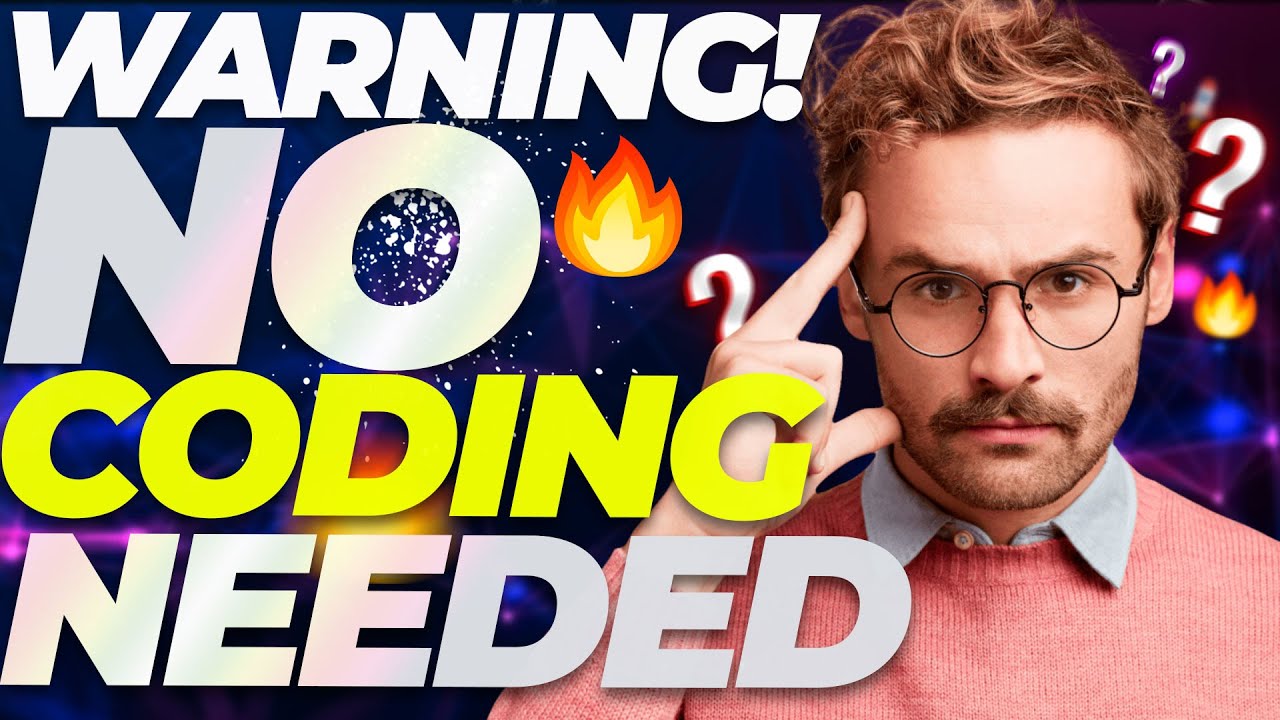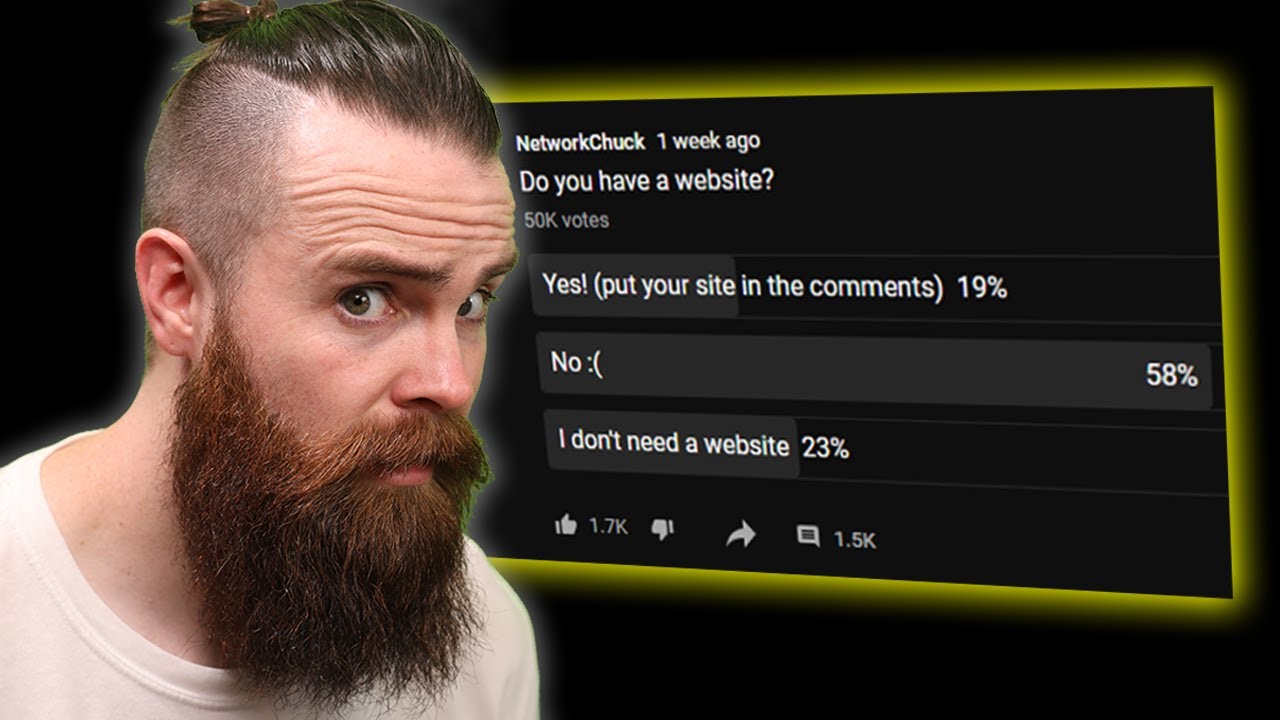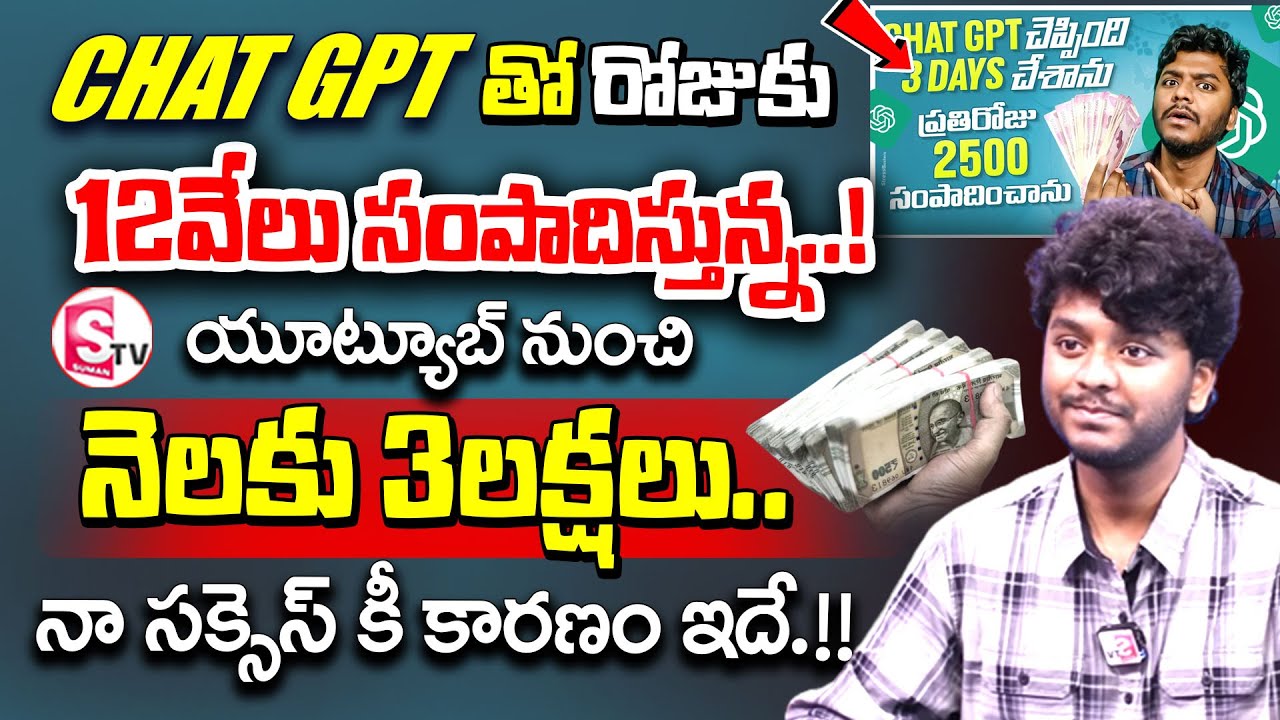How-to & Style
#programming #programmer #coding #code #softwareengineer #computerscience #website #firstwebsite #softwaredeveloper #software #codingjourney #codingblog #techtips #techblog #html #learnhtml #webdev #shorts #youtubeshorts
FREE Courses from LURN == https://www.Lurn.com/getfreecourses
============================================
5 AI Tools to build entire websites
============================================
👇Subscribe To The Channel By Clicking Below!👇
https://www.youtube.com/user/a....niksingalcom?sub_con
CHECK OUT THESE TOP TRENDING PLAYLISTS NOW!
Fighting Entrepreneur - https://www.youtube.com/watch?v=D9nsNOu3gIE&list=PLEmF7qw7SECK1hy5U5nodHoCg7ANzXukz
Master Copywriting With Anik Singal - https://www.youtube.com/watch?v=CjOAWP1DKAk&list=PLEmF7qw7SECKouq97MqF5zFi1Xb-VFyMY&index=2&t=0s
Facebook Advertising Strategies -
https://www.youtube.com/watch?v=BMQh6zA3HUY&list=PLEmF7qw7SECJUULNlnAGHvcegeQbIAHZp
How To Become A Better Entrepreneur - https://www.youtube.com/playli....st?list=PLEmF7qw7SEC
============================================
“Lead Fighter” — That’s the title Anik Singal gives himself as a high-energy, trailblazing Entrepreneur.
Anik got his start in the online scene back in 2003 from his college dorm room.
Ever since then he’s gone on to build 6 successful companies, launched 22 top brands, generated over $250 Million in sales, and taught over 250,000 students worldwide - how to start, grow, and scale a successful online business.
As the founder of Lurn, Inc.,
Anik Singal’s passion is in creating dynamic online classroom environments that teach people how to enhance their business, financial, and personal lives.
Anik Singal has become a go-to authority in the areas of...
✅Digital Publishing.
✅Event-Based Marketing.
✅Product Launches.
✅Email Marketing.
Anik has been voted one of the Top 3 Young Entrepreneurs by BusinessWeek Magazine. In addition, his company earned the prestigious Inc. 500 Fastest Growing Companies in America two years in a row.
All of Anik’s experiences have made him the person he is today…
From struggling for 18 months when he first started, then successfully building his business to over $10 Million a year.
Then losing it all and falling to $1.7 Million in debt and almost declaring bankruptcy.
Bouncing back and generating over $10 million in 16 months, paying back all of his debt and he hasn’t looked back since.
He’s worked with and has been endorsed by some of the most influential Entrepreneurs of our time...
Including Robert Kiyosaki, Les Brown, Daymond John, Bob Proctor, Grant Cardone, and many more.
Anik is a dreamer. A thinker. A fighter. Most importantly, Anik is a teacher.
His immediate goal is empowering 1 Million Entrepreneurs to live the life of their dreams by the end of 2019.
============================================
CONNECT WITH ANIK ON SOCIAL MEDIA
YouTube:
https://www.youtube.com/channe....l/UCinyEr-Fly9Yp1zMF
Anik Singal Blog:
https://lurn.com/blog/
Facebook:
https://www.facebook.com/aniksingal
Instagram:
https://www.instagram.com/anik/
LinkedIn:
https://www.linkedin.com/company/lurn-inc/
Podcast:
https://podcast.lurnworkshop.com
iTunes:
https://itunes.apple.com/us/po....dcast/the-fighting-e
Spotify:
https://open.spotify.com/show/....0HbielkIU1f88Bv4VuMH
Soundcloud:
https://soundcloud.com/thefightingentrepreneur
Google Play:
https://play.google.com/music/....listen#/ps/Irckjhwgl
#AnikSingal #Lurn #LurnNation
============================================
Join Lurn Nation: https://lurn.com/
Lurn is the Transformational home for modern entrepreneurs. We have 60+ training courses and programs to help you reach your business goals - join our community today!
How to Make a Website in Few Clicks? Try Best Website Builder!
Discover the secrets of creating a stunning website in just a few clicks! Dive into this comprehensive guide on using the best website builder available today.
- **Quick Start Guide:** Step-by-step instructions on setting up your website in minutes.
- **Design Tips:** Enhance the visual appeal of your site with these expert design recommendations.
- **Features Overview:** Explore the cutting-edge features that set this website builder apart from the rest.
- **Success Stories:** Hear from users who transformed their online presence using this incredible tool.
Experience the ease of crafting professional websites without any coding knowledge. Whether you're a beginner or an expert, this website builder is designed to cater to all your needs. From customizable templates to intuitive drag-and-drop functionalities, everything you need to create a standout website is right at your fingertips.
👍 If you found this guide valuable, please give us a thumbs up!
🔔 Subscribe for more insightful tutorials and tips.
📢 Share with friends and colleagues who might benefit from this information.
#WebsiteBuilder #EasyWebsiteCreation #NoCodeDesign #BestWebsiteTool
❤️ 𝗦𝘁𝗮𝗿𝘁 𝗵𝗲𝗿𝗲 ➜ https://visit.websitelearners.com/Freewebsite20
👉 𝗚𝗲𝘁 𝟱𝟬% 𝗢𝗙𝗙 𝗢𝗡 𝘁𝗵𝗲 𝗦𝗨𝗣𝗘𝗥 𝗙𝗔𝗦𝗧 𝗪𝗼𝗿𝗱𝗣𝗿𝗲𝘀𝘀 𝗛𝗼𝘀𝘁𝗶𝗻𝗴 ➜ https://go.webspacekit.com/FreeWebsite2020
✍️ 𝗚𝗲𝗻𝗲𝗿𝗮𝘁𝗲 𝗛𝗶𝗴𝗵-𝗤𝘂𝗮𝗹𝗶𝘁𝘆 𝗖𝗼𝗻𝘁𝗲𝗻𝘁 𝗤𝘂𝗶𝗰𝗸𝗹𝘆 ➜ https://wl.tools/gravitywrite
🌐 𝗖𝗼𝗻𝘁𝗮𝗰𝘁 𝘂𝘀 𝗳𝗼𝗿 𝗪𝗲𝗯 𝗗𝗲𝘃𝗲𝗹𝗼𝗽𝗺𝗲𝗻𝘁 ➜ https://bit.ly/WebsiteRequirement
Learn how to create a website for free
🎬 𝗧𝗮𝗯𝗹𝗲 𝗼𝗳 𝗖𝗼𝗻𝘁𝗲𝗻𝘁𝘀
0:00 Intro
0:39 Part-1 launch your website
4:25 Part-2 Start building your website
11:02 How you can add a new page to your website
14:05 How you can get a .com domain name
📌 𝗙𝗼𝗹𝗹𝗼𝘄 𝘁𝗵𝗲𝘀𝗲 𝘀𝗶𝗺𝗽𝗹𝗲 𝘀𝘁𝗲𝗽𝘀
👉 Part 1: Launch your website
step 1: create an account on go to profreehost
go to profreehost.com
and create an account,
Step 2: which is to get your free domain.
Enter the name for your website
👉 Part 2: Build your website.
step 1: Login to your website
Type /login after your site's address, press enter
and login to your website
step 2: Choose a design for your website
Install a theme called ‘Astra’ in WordPress
Click on ‘Elementor’
choose a design and import it to your site.
Step 3: Edit the contents of your website
just go into page you want to edit
and click Edit with Elementor.
And here, you can edit any text or image, just select it,
and change it. This works throughout the website.
Now, to edit the header and footer area
Just click ‘Customize’ to edit the logo or menu section.
To create a new page
drag and drop elements using Elementor.
Or by pre-made designs using Templates.
Our domain has the extra text, after the site name
to get a domain like ‘Yoursite.com’,
Just click this link ➜ https://websitelearners.com/get/freewebdomain
And it will take you to godaddy.com
search for the domain name add it to cart and purchase it.
how do we move the website we built to this domain?
1- Add your domain to profreehost
Now enter your domain name in parked domain section
2- Add DNS records to godaddy
Add the 2 records from profreehost to Godaddy
your new domain will be added to profreehost.
Now to go ‘settings’ in WordPress,
And replace the domain with the you purchased
This is how you can create a free website using Wordpress
✅ 𝗪𝗲 𝘄𝗶𝗹𝗹 𝗯𝘂𝗶𝗹𝗱 𝗮 𝗽𝗿𝗼𝗳𝗲𝘀𝘀𝗶𝗼𝗻𝗮𝗹 𝗪𝗲𝗯𝘀𝗶𝘁𝗲 𝗳𝗼𝗿 𝘆𝗼𝘂𝗿 𝗕𝘂𝘀𝗶𝗻𝗲𝘀𝘀 ➜https://bit.ly/WebsiteRequirement
❤️ 𝗢𝘂𝗿 𝗥𝗲𝗰𝗼𝗺𝗺𝗲𝗻𝗱𝗲𝗱 𝗪𝗼𝗿𝗱𝗣𝗿𝗲𝘀𝘀 𝗧𝗼𝗼𝗹𝘀
🔴 🌐 Free Domain + ⚡ Fast Hosting | 𝗪𝗲𝗯𝗦𝗽𝗮𝗰𝗲𝗞𝗶𝘁 | https://wl.coupons/3J5sT86
🔴 🖥️ Ready-made Websites for 🏷️ Sale | 𝗠𝗮𝗸𝗲𝗬𝗼𝘂𝗿𝗪𝗣 | https://wl.coupons/34AhWft
🔴 🧑💻 Get your website developed by 👨💻 Experts | https://wl.coupons/3Gr8F6L
🔴 🛠️ Check out our Top recommended 𝗧𝗼𝗼𝗹𝘀 | https://wl.coupons/3L95u7q
🔥 𝗪𝗲𝗯𝘀𝗶𝘁𝗲 𝗚𝘂𝗶𝗱𝗲 - 𝗦𝗶𝗺𝗽𝗹𝗲 & 𝗘𝗮𝘀𝘆 𝗦𝘁𝗲𝗽𝘀 𝘁𝗼 𝗹𝗮𝘂𝗻𝗰𝗵 𝘆𝗼𝘂𝗿 𝗳𝗶𝗿𝘀𝘁 𝗪𝗲𝗯𝘀𝗶𝘁𝗲
🟢 🖥️ Make a Website in 10 mins | https://wl.coupons/3L7ryzk
🟢 📰 Make a Blog - Quick & Easy | https://wl.coupons/3LaYW86
🟢 🛍️ Make an Ecommerce site | https://wl.coupons/3GlxqkJ
🎓 𝗥𝗲𝘀𝗼𝘂𝗿𝗰𝗲𝘀 𝘁𝗼 𝗴𝗲𝘁 𝗯𝗲𝘁𝘁𝗲𝗿 𝗮𝘁 𝗪𝗼𝗿𝗱𝗣𝗿𝗲𝘀𝘀
🔵 🔥 Beginner WordPress Course | 50% Coupon ytSub | https://wl.coupons/35Q0Ivt
🔵 🛒 Ecommerce Course | SAVE 50% Coupon ytSub | https://wl.coupons/3L95unW
🔵 📖 Check out our Blog posts for free content | https://wl.coupons/3J3Ld1m
🎁 𝗖𝗼𝘂𝗽𝗼𝗻𝘀
🟡 🔍 Grammarly|20% off|https://wl.coupons/Grammarly
🟡 📲 Publer|10% off|https://wl.coupons/publer
🟡 📈 Mangools |10% off|https://wl.coupons/mangools
🟡 💼 Fiverr|10% off Coupon WEBSITELEARNERS10 | https://wl.tools/fiverr
🟡 🖼️ Astra|10% off Coupon WLDiscount|https://wl.coupons/Astra
🟡 📊 SEMScoop|20% off Coupon SAVE20LT|https://wl.coupons/SEMScoop
🟡 📝Anyword|20 % off Coupon Anyword20| https://wl.tools/Anyword
🙌 𝗢𝗳𝗳𝗶𝗰𝗶𝗮𝗹𝗹𝘆:
𝗪𝗲❜𝗿𝗲 𝗛𝗶𝗿𝗶𝗻𝗴: https://websitelearners.com/careers/
Want your website developed by us? Email us your requirements to contact@websitelearners.com
💬 𝗙𝗼𝗹𝗹𝗼𝘄 & 𝗖𝗵𝗮𝘁 𝘄𝗶𝘁𝗵 𝘂𝘀:
Instagram ➜ https://www.instagram.com/websitelearners
Facebook ➜ https://www.facebook.com/websitelearners
LinkedIn ➜ https://www.linkedin.com/company/website-learners
Learn How To Make A Complete Website Using HTML and CSS, Complete HTML and CSS Multiple Pages Website Design Tutorial Step by Step
👉Buy Source Code: https://www.buymeacoffee.com/easytutorials/e/36317
❤️ SUBSCRIBE: https://goo.gl/tTFmPb
Part 2: https://youtu.be/P6YQUAWJbwc
-----------------------------------
In this video you will learn to create a complete website design using HTML and CSS step by step. It will be fully responsive website design and we will create 5 different website pages and we will link all pages through navigation menu. We will learn to create Home Page, About Page, Course page, Single blog post page and Contact page with a working contact form.
Download Image:
https://drive.google.com/file/....d/1DzEpUUBhUL5l-NeQ0
Download the image used in website from the above link then try to make this website yourself after watching this step by step website design tutorial.
-------------------------------------
Recommended certification course:
❤️ Complete website Using HTML and CSS
✔️ 8 Complete website step by step
✔️ Source Code Download
✔️ 76 Lectures, 12 Hours Video
✔️ Course Completion certificate
👉 https://easytutorialspro.com/go/course/
-----------------------------------------
Recommended Video on YouTube:
HTML and CSS Complete course for beginners:
► https://www.youtube.com/watch?v=GAZVvpjxYQY
Code Editor used in video and shortcut keys:
► https://www.youtube.com/watch?v=88Xb1fhst2I
Make Responsive Team member design for website in HTML CSS:
► https://www.youtube.com/watch?v=m9VPioROF6Q
Make Elastic Image Slider using HTML CSS And JS
► https://www.youtube.com/watch?v=Df_WPcRKHvI
Make Login and Registration Form using HTML CSS:
► https://www.youtube.com/watch?v=v95sxoEUQpI
Make A Complete one page website in HTML and CSS
► https://www.youtube.com/watch?v=lBfshkPlMW8
---------------------------------------
My recommended tools and tutorials
👉 https://easytutorialspro.com/
-------------------------------------
Image Credit:
https://www.pexels.com/
https://unsplash.com/
-------------------------------------
Like - Follow & Subscribe us:
◼️ YouTube: https://goo.gl/tTFmPb
◼️ Facebook: https://goo.gl/qv7tEQ
◼️ Twitter: https://twitter.com/ItsAvinashKr
◼️ Instagram: https://instagram.com/iamavinashkr/
You can enroll in BeyondCSS right here use code EARLYBIRD for 20% off: https://www.beyondcss.dev/?utm_campaign=livestream-launch&utm_source=youtube
Come hang out with other dev's in my Discord Community
💬 https://discord.gg/nTYCvrK
#css
--
Keep up to date with everything I'm up to
✉ https://www.kevinpowell.co/newsletter
Come hang out with me live every Monday on Twitch!
📺 https://www.twitch.tv/kevinpowellcss
---
Help support my channel
👨🎓 Get a course: https://www.kevinpowell.co/courses
👕 Buy a shirt: https://teespring.com/stores/m....aking-the-internet-a
💖 Support me on Patreon: https://www.patreon.com/kevinpowell
---
My editor: VS Code - https://code.visualstudio.com/
---
I'm on some other places on the internet too!
If you'd like a behind the scenes and previews of what's coming up on my YouTube channel, make sure to follow me on Instagram and Twitter.
Twitter: https://twitter.com/KevinJPowell
Codepen: https://codepen.io/kevinpowell/
Github: https://github.com/kevin-powell
---
And whatever you do, don't forget to keep on making your corner of the internet just a little bit more awesome!
If you're an absolute beginner in web development, you can learn the basics of HTML here. This video covers setting up an HTML file, and the basic HTML tags and what they mean.
Download the website files to follow along with this tutorial:
https://coder-coder.com/cu-basic-website-html/
Read the blog post version here:
https://coder-coder.com/how-to....-make-simple-website
-
Learn to code for free and get a developer job: https://www.freecodecamp.com
Read hundreds of articles on programming: https://medium.freecodecamp.com
✅Wix 🌟 https://getbonus.link/wix
✅ Site123 🌟 https://getbonus.link/site123
TOP 3 Website Builders That Help You Make a Website of Your DREAM
🔥 Discover the Top Website Builders to Create Your Dream Website: Wix, WordPress, Site123! 🚀 In this video, we'll take you through the best website builders to help you make a website of your dreams. We'll show you step-by-step how to use Wix, WordPress, and Site123 to create a stunning online presence. Don't miss out!
🌟 Introduction: 🌟
Ready to build your own dream website? We'll guide you through the top website builders, including Wix, WordPress, and Site123. Learn how to create a professional, responsive website with ease, even if you're a beginner!
✅ Video Content: ✅
00:00 - Introduction
01:30 - Wix: Overview & Key Features
05:15 - WordPress: Overview & Key Features
06:30 - Site123: Overview & Key Features
0745 - Pricing Comparison
09:00 - Pros & Cons of Each Builder
11:30 - Final Verdict: Which is the Best?
If you found this video helpful, please give it a thumbs up 👍, leave a comment 💬, and share it with your friends 🚀! Don't forget to subscribe 🔔 to our channel for more insightful videos on website building and online marketing!
CONTACTS:
💥 E-mail: du.bsteplers⭐️gmail.com
💥 Telegram: al_na14p
❤️ 𝗦𝘁𝗮𝗿𝘁 𝗵𝗲𝗿𝗲 ➜ https://visit.websitelearners.com/10minWeb18
👉 𝗚𝗲𝘁 𝟱𝟬% 𝗢𝗙𝗙 𝗢𝗡 𝘁𝗵𝗲 𝗦𝗨𝗣𝗘𝗥 𝗙𝗔𝗦𝗧 𝗪𝗼𝗿𝗱𝗣𝗿𝗲𝘀𝘀 𝗛𝗼𝘀𝘁𝗶𝗻𝗴 ➜ https://go.webspacekit.com/Website10Mins2018
✍️ 𝗚𝗲𝗻𝗲𝗿𝗮𝘁𝗲 𝗛𝗶𝗴𝗵-𝗤𝘂𝗮𝗹𝗶𝘁𝘆 𝗖𝗼𝗻𝘁𝗲𝗻𝘁 𝗤𝘂𝗶𝗰𝗸𝗹𝘆 ➜ https://wl.tools/gravitywrite
🌐 𝗖𝗼𝗻𝘁𝗮𝗰𝘁 𝘂𝘀 𝗳𝗼𝗿 𝗪𝗲𝗯 𝗗𝗲𝘃𝗲𝗹𝗼𝗽𝗺𝗲𝗻𝘁 ➜ https://bit.ly/WebsiteRequirement
Learn how to make a website in 10 minutes
🎬 𝗧𝗮𝗯𝗹𝗲 𝗼𝗳 𝗖𝗼𝗻𝘁𝗲𝗻𝘁𝘀
0:00 Intro
0:32 Pick a name for your website
0:52 Get hosting & domain
2:48 To install WordPress
4:30 Install a new theme
7:11 Edit the Content
📌 𝗙𝗼𝗹𝗹𝗼𝘄 𝘁𝗵𝗲𝘀𝗲 𝘀𝗶𝗺𝗽𝗹𝗲 𝘀𝘁𝗲𝗽𝘀
Step 1: Pick a name for your website
First, go to ➜ https://visit.websitelearners.com/10minWeb18
And pick a name for your website & check its avability
Step 2: Get Hosting & Domain
Hosting is the place where your website’s files get stored and
Domain is the name of your website.
So, get your hosting with free domain
Step 3: Installing WordPress
Go to your hosting account & click ‘Managed WordPress’
Create WordPress Login by entering a username & password.
After the WordPress Installation is complete,
You’ll then be taken to your WordPress Dashboard.
To visit your WordPress Dashboard again, just type: yoursite.com/login.
Step 4: Adding a New Theme
Install a new theme by going to ‘Themes.’
You can install Astra theme Also, install Astra Sites Plugin
Now, before you select a design, make sure you click ‘Elementor’
which will make it easy for you to edit the design.
Step 5: Editing the Demo Content
Go to the page that you want to edit & click ‘Elementor.’
To edit any text, just select it, and type anything you want.
And to edit the header & footer, click ‘Customize.’
You’ll see some blue icons on the page.
To edit anything, like the logo or the menu section,
Just click the blue icon & make your changes.
The same works-out in the footer area, also.
So this is how easily you can launch your website.
✅ 𝗪𝗲 𝘄𝗶𝗹𝗹 𝗯𝘂𝗶𝗹𝗱 𝗮 𝗽𝗿𝗼𝗳𝗲𝘀𝘀𝗶𝗼𝗻𝗮𝗹 𝗪𝗲𝗯𝘀𝗶𝘁𝗲 𝗳𝗼𝗿 𝘆𝗼𝘂𝗿 𝗕𝘂𝘀𝗶𝗻𝗲𝘀𝘀 ➜https://bit.ly/WebsiteRequirement
❤️ 𝗢𝘂𝗿 𝗥𝗲𝗰𝗼𝗺𝗺𝗲𝗻𝗱𝗲𝗱 𝗪𝗼𝗿𝗱𝗣𝗿𝗲𝘀𝘀 𝗧𝗼𝗼𝗹𝘀
🔴 🌐 Free Domain + ⚡ Fast Hosting | 𝗪𝗲𝗯𝗦𝗽𝗮𝗰𝗲𝗞𝗶𝘁 | https://wl.coupons/3B5bFow
🔴 🖥️ Ready-made Websites for 🏷️ Sale | 𝗠𝗮𝗸𝗲𝗬𝗼𝘂𝗿𝗪𝗣 | https://wl.coupons/3rmxzjM
🔴 🧑💻 Get your website developed by 👨💻 Experts | https://wl.coupons/3rsivBm
🔴 🛠️ Check out our Top recommended 𝗧𝗼𝗼𝗹𝘀 | https://wl.coupons/3GE4uF3
🔥 𝗪𝗲𝗯𝘀𝗶𝘁𝗲 𝗚𝘂𝗶𝗱𝗲 - 𝗦𝗶𝗺𝗽𝗹𝗲 & 𝗘𝗮𝘀𝘆 𝗦𝘁𝗲𝗽𝘀 𝘁𝗼 𝗹𝗮𝘂𝗻𝗰𝗵 𝘆𝗼𝘂𝗿 𝗳𝗶𝗿𝘀𝘁 𝗪𝗲𝗯𝘀𝗶𝘁𝗲
🟢 🖥️ Make a Website in 10 mins | https://wl.coupons/3rpXE1h
🟢 📰 Make a Blog - Quick & Easy | https://wl.coupons/34xORRQ
🟢 🛍️ Make an Ecommerce site | https://wl.coupons/3L2LEe5
🎓 𝗥𝗲𝘀𝗼𝘂𝗿𝗰𝗲𝘀 𝘁𝗼 𝗴𝗲𝘁 𝗯𝗲𝘁𝘁𝗲𝗿 𝗮𝘁 𝗪𝗼𝗿𝗱𝗣𝗿𝗲𝘀𝘀
🔵 🔥 Beginner WordPress Course | 50% Coupon ytSub | https://wl.coupons/35HMKLT
🔵 🛒 Ecommerce Course | SAVE 50% Coupon ytSub | https://wl.coupons/3HqKRkT
🔵 📖 Check out our Blog posts for free content | https://wl.coupons/3GpIldq
🎁 𝗖𝗼𝘂𝗽𝗼𝗻𝘀
🟡 🔍 Grammarly|20% off|https://wl.coupons/Grammarly
🟡 📲 Publer|10% off|https://wl.coupons/publer
🟡 📈 Mangools |10% off|https://wl.coupons/mangools
🟡 💼 Fiverr|10% off Coupon WEBSITELEARNERS10 | https://wl.tools/fiverr
🟡 🖼️ Astra|10% off Coupon WLDiscount|https://wl.coupons/Astra
🟡 📊 SEMScoop|20% off Coupon SAVE20LT|https://wl.coupons/SEMScoop
🟡 📝Anyword|20 % off Coupon Anyword20| https://wl.tools/Anyword
🙌 𝗢𝗳𝗳𝗶𝗰𝗶𝗮𝗹𝗹𝘆:
𝗪𝗲❜𝗿𝗲 𝗛𝗶𝗿𝗶𝗻𝗴: https://websitelearners.com/careers/
Want your website developed by us? Email us your requirements to contact@websitelearners.com
💬 𝗙𝗼𝗹𝗹𝗼𝘄 & 𝗖𝗵𝗮𝘁 𝘄𝗶𝘁𝗵 𝘂𝘀:
Instagram ➜ https://www.instagram.com/websitelearners
Facebook ➜ https://www.facebook.com/websitelearners
LinkedIn ➜ https://www.linkedin.com/company/website-learners
get started with your pro website: https://www.hostinger.com/networkchuck (10% off with code NETWORKCHUCK)
FREE website: https://www.000webhost.com/
Why don't you have a website? I think EVERYONE needs a website, especially if you are trying to get a job in information technology!! Not convinced?? In this video, I give you my top 3 reasons why you need a website and I'll show you how to build a website for free.
Website Inspiration:
---------------------------------------------------
http://talkelley3.com/
https://lostintransit.se/
https://blog.noblinkyblinky.com/
https://amyengineer.com/
https://ossians.se/
https://jgabriel.eu/
https://raphiel.live/
https://www.packetnotes.com/
https://www.packetnotes.com/
https://www.kaitycodes.com/
http://cloudbiceps.com/
http://totalpackets.com/
https://brandonsnetwork.com/
https://mrashleyball.com/
https://yunus.fr/
https://kalifornia909.info/categories/projects/
https://innasiec.pl/
https://thisbridgeistheroot.com/
https://christechjourney.wordpress.com/about/
SUPPORT NETWORKCHUCK
---------------------------------------------------
➡️Become a YouTube Member: https://bit.ly/join_networkchuck
☕☕ COFFEE and MERCH: https://NetworkChuck.coffee
Check out my new channel, https://bit.ly/nc_clips
🆘🆘NEED HELP?? Join the Discord Server: https://discord.gg/networkchuck
STUDY WITH ME on Twitch: https://bit.ly/nc_twitch
READY TO LEARN??
---------------------------------------------------
-Learn Python: https://bit.ly/3rzZjzz
-Get your CCNA: https://bit.ly/nc-ccna
FOLLOW ME EVERYWHERE
---------------------------------------------------
Instagram: https://www.instagram.com/networkchuck/
Twitter: https://twitter.com/networkchuck
Facebook: https://www.facebook.com/NetworkChuck/
Join the Discord server: http://bit.ly/nc-discord
0:00 ⏩ Intro
1:14 ⏩ WHY do you need a website?
1:20 ⏩ #1 - STAND OUT!
2:50 ⏩ #2 - MAKE a difference
3:50 ⏩ #3 - Create opportunities
5:00 ⏩ FREE WEBSITE TUTORIAL
12:45 ⏩ EXAMPLE websites (inspo)
AFFILIATES & REFERRALS
---------------------------------------------------
(GEAR I USE...STUFF I RECOMMEND)
My network gear: https://geni.us/L6wyIUj
Amazon Affiliate Store: https://www.amazon.com/shop/networkchuck
Buy a Raspberry Pi: https://geni.us/aBeqAL
#website #freewebsite
Limited-time sale - Build + host your website for less than $3/month with Hostinger (Use code CHARLIECHANG for 90% off): https://www.hostinger.com/charliechang
In this video, I go over a full step-by-step guide on how to build a website using AI! I'll be showing you how to easily create a professional website using Hostinger's new AI website builder, which anyone can do without any coding or design skills. You can literally build the foundation for your website in just a few minutes. We'll also talk about how you can incorporate other tools like ChatGPT and MidJourney into the process.
Free stuff 💰:
► Get up to 12 Free Stocks on WeBull when you deposit just $0.01 (valued up to $30,600): https://a.webull.com/i/CharlieChang
^This offer expires June 30th, 2023!
► Get up to 20 Free Stocks on Moomoo: https://bit.ly/freemoomoostocks
^This also expires June 30th, so get both of these deals while you can!!!
► Join my FREE newsletter:
https://www.hustleclub.co/
Be sure to watch the entire video because we'll be covering everything you need to know, from customizing your website's design and adding content, to personalizing your website to fit your brand's identity. Their drag-and-drop interface allows you to easily arrange elements on the page and create a visually stunning website without needing any technical expertise. There are also a ton of other tools like their AI logo maker, AI writer, and even a heatmap where you can analyze where the attention will go on your website. Overall, I highly recommend using Hostinger because I've been using them for years, and it's by far the most affordable way that you can build a website in 2023.
Again, you can help support the channel AND get the best exclusive deal on hosting by using this link and putting in code CHARLIECHANG at checkout:
https://www.hostinger.com/charliechang
I am passionate about teaching website building because I really think it's an essential skill to have. I have been building websites for over 20 years and think it's crucial for anyone that wants to start a business, or even anyone in general.
If you want to learn more about building websites for your business, be sure to check out my other videos on this channel on those topics:
How to Make a Website using ChatGPT 2023 (Full Tutorial):
https://www.youtube.com/watch?v=LJyfhD5CUiM
ChatGPT Tutorial: How to Use Chat GPT For Beginners 2023:
https://www.youtube.com/watch?v=Gaf_jCnA6mc
I hope you guys found this video helpful, and if you did please SHARE it with a friend or family member who you think could benefit and also LIKE and subscribe for more videos like this in the future!
Thank you so much for watching, and happy website building!
-Charlie
#AI #WEBSITE #TUTORIAL
Timeline:
0:00 - Intro
0:27 - Web Hosting
2:18 - How To Use the AI Website Builder
3:40 - Customizing Your Website
7:18 - AI Tools
8:38 - Using ChatGPT
9:51 - Using Midjourney
10:48 - Conclusion
Disclaimer: Some of the links above may be affiliate links, which means that if you click on them I may receive a small commission. The commission is paid by the retailers, at no cost to you, and this helps to support our channel and keep our videos free. Thank you!
In addition, I am not a financial advisor. Charlie Chang does not provide tax, legal or accounting advice. The ideas presented in this video are for entertainment purposes only. Please do your own due diligence before making any financial decisions.
► My Instagram: https://www.instagram.com/charlie__chang
I made you a huge list of my useful websites here👉 https://www.bestusefulwebsites.com
Check out WPEngine here https://go.aliabdaal.com/wpengine and use coupon code WPE4FREE to get 4 free months of hosting. Thanks to WPEngine for sponsoring this video 😀
Making a website in 2023 is a lot easier than it was a few years ago. You don't need to know anything about code because there are so many no-code websites that can make amazing websites for you. So in this video I go through my favourite no code options for making your own website, and which platforms are best for different purposes. Enjoy x
💌 Sign up to my free weekly email newsletter - https://go.aliabdaal.com/subscribe-sundaysnippets
🎙 Check out my weekly podcast, Deep Dive where I interview entrepreneurs, creators and other inspiring people - https://www.youtube.com/c/DeepDivewithAliAbdaal/
Substack: https://substack.com/
Ghost Websites: https://go.aliabdaal.com/ghost
(Get my ghost themes here: https://superthemes.co/ali-abdaal/)
Wordpress: https://wordpress.com/
Cardd: https://carrd.co/
Super: https://super.so/
Squarespace: https://www.squarespace.com
Wix: https://www.wix.com/
Shopify: https://www.shopify.com/
Podia: https://www.podia.com/ali
Kajabi: https://kajabi.com/
🍿WATCH NEXT:
9 Passive Income Ideas: https://www.youtube.com/watch?v=M5y69v1RbU0
7 Side Hustles You Can Start in 2023: https://www.youtube.com/watch?v=I-dlPuqFguo
7 Habits to Be a Millionaire by 30: https://www.youtube.com/watch?v=JMh44cq60UE
⌚️Timestamps:
0:00 Introduction
3:20 Path 1
8:03 Path 2
11:32 Path 3
MY FREE ONLINE COURSES:
🚀 Productivity Masterclass - Principles and Tools to Boost Your Productivity -
https://go.aliabdaal.com/course/productivity
🎓 How to Study for Exams - An Evidence-Based Masterclass - https://go.aliabdaal.com/course/studying
🎬 YouTube for Beginners - Everything You Need To Know To Start - https://go.aliabdaal.com/cours....e/YouTube-for-Beginn
MY CREATOR COURSES
🎬 Check out my free 7 day email course on how to become a part-time YouTuber: https://aliabdaal.com/part-tim....e-youtuber-crash-cou
🏆 Creatorpreneur - My flagship course for scaling up your creative side-hustle → https://creatorpreneur.academy/course
🗣 Camera Confidence - My self-paced course on how to improve your creativity, career, or communication skills → https://cameraconfidence.aliabdaal.com/
MY FAVOURITE GEAR
🧑💻My MacBook Skin (& other tech): https://dbrand.com/palettes
🎥 My YouTube Camera Gear - https://kit.co/AliAbdaal
⌨️ My Keyboard - Wireless Coral mechanical keyboard (Cherry Blue) -https://go.aliabdaal.com/keyboard
📝 My favourite iPad Screen Protector - Paperlike - https://go.aliabdaal.com/paperlike
🎒 My Desk Accessories + Todo List - Ugmonk - https://go.aliabdaal.com/ugmonk
MY FAVOURITE TOOLS
🚀 VidIQ - How I optimise my YouTube videos - https://go.aliabdaal.com/vidiq
✍️ Shortform - The BEST summaries of books - https://go.aliabdaal.com/shortform
📚 Readwise - How I remember what I read - https://go.aliabdaal.com/readwise
🎵 Epidemic Sound - Where I get my music (amazing for YouTubers) - https://go.aliabdaal.com/epidemicsound
MY KEY LINKS
🌍 My website / blog - https://www.aliabdaal.com/
🐦 Twitter - https://twitter.com/aliabdaal
📸 Instagram - https://instagram.com/aliabdaal
WHO AM I:
I’m Ali, a YouTuber, podcaster, soon-to-be author and ex-Doctor working in London, UK. I make videos that explore the strategies and tools that help us live happier, healthier and more productive lives. I also have a weekly podcast called Deep Dive (https://www.youtube.com/channe....l/UChfo46ZNOV-vtehDc and I write a weekly email newsletter that contains some quick thoughts + links to interesting things (https://go.aliabdaal.com/subscribe-sundaysnippets).
PS: Some of the links in this description are affiliate links that I get a kickback from 😜
Everyone should have their own website. It's something I've always stood by and in this video I'll be going over everything you need to know about setting up a website from why create a personal website to how to pick a platform & domain and, finally, what to do with it once you have it.
👉 Start using Ghost: http://ghost.org/ali
AND...
👉 You can get my website theme here: https://superthemes.co/ali-abdaal/
AND...
👉 Start using WordPress: https://go.aliabdaal.com/wpengine
My housemate Sheen has been working on her personal website for a while now and her life has changed because of it. Check out her project here: https://www.sheengurrib.com/
Sheen's New YouTube Channel - https://www.youtube.com/channe....l/UCuNc0j9dER2_AOORp
00:00 Intro
00:51 Why you should have a website
06:03 How to create a website
14:27 What to do with it
💌 Sign up to my weekly email newsletter - https://go.aliabdaal.com/subscribe-sundaysnippets
MY FREE ONLINE COURSES:
🚀 Productivity Masterclass - Principles and Tools to Boost Your Productivity -
https://go.aliabdaal.com/course/productivity
🎓 How to Study for Exams - An Evidence-Based Masterclass - https://go.aliabdaal.com/course/studying
🎬 YouTube for Beginners - Everything You Need To Know To Start - https://go.aliabdaal.com/cours....e/YouTube-for-Beginn
MY CREATOR COURSES
🎬 Check out my free 7 day email course on how to become a part-time YouTuber: https://aliabdaal.com/part-tim....e-youtuber-crash-cou
🏆 Creatorpreneur - My flagship course for scaling up your creative side-hustle → https://creatorpreneur.academy/course
🗣 Camera Confidence - My self-paced course on how to improve your creativity, career, or communication skills → https://cameraconfidence.aliabdaal.com/
MY FAVOURITE GEAR
🎥 My YouTube Camera Gear - https://kit.co/AliAbdaal
⌨️ My Keyboard - Wireless Coral mechanical keyboard (Cherry Blue) -https://go.aliabdaal.com/keyboard
📝 My favourite iPad Screen Protector - Paperlike - https://go.aliabdaal.com/paperlike
🎒 My Desk Accessories + Todo List - Ugmonk - https://go.aliabdaal.com/ugmonk
🎙 Check out my weekly podcast, Deep Dive - https://www.youtube.com/c/DeepDivewithAliAbdaal/ - It's also available on all podcast platforms, including Spotify, Apple Podcasts etc.
MY FAVOURITE TOOLS
🚀 VidIQ - How I optimise my YouTube videos - https://go.aliabdaal.com/vidiq
✍️ Shortform - The BEST summaries of books - https://go.aliabdaal.com/shortform
📚 Readwise - How I remember what I read - https://go.aliabdaal.com/readwise
🎵 Epidemic Sound - Where I get my music (amazing for YouTubers) - https://go.aliabdaal.com/epidemicsound
MY KEY LINKS
🌍 My website / blog - https://www.aliabdaal.com/
🐦 Twitter - https://twitter.com/aliabdaal
📸 Instagram - https://instagram.com/aliabdaal
WHO AM I:
I’m Ali, a YouTuber, podcaster, soon-to-be author and ex-Doctor working in London, UK. I make videos that explore the strategies and tools that help us live happier, healthier and more productive lives. I also have a weekly podcast called Deep Dive (https://www.youtube.com/channe....l/UChfo46ZNOV-vtehDc and I write a weekly email newsletter that contains some quick thoughts + links to interesting things (https://go.aliabdaal.com/subscribe-sundaysnippets).
PS: Some of the links in this description are affiliate links that I get a kickback from 😜
HOW TO MAKE A WEBSITE FOR FREE 2023
This How to Make a Website for Free 2023 course covers all the website design and website development techniques needed to create your own website from start to finish. The course explains why HostGator is the right web host for you and covers purchasing web hosting, getting free domain name, installing WordPress for free, installing your theme and plug-ins for your Website for free, and creating your own video intro and professional logo for free. It provides a very detailed and complete step-by-step walk-through of everything you'll need to know how to create your own professional website from start to finish using the super easy (and free) Elementor page building plug-in. Below you will also find super discount options, lots of free resources, and timestamps to access specific lessons within this tutorial.
YODA'S TIP JAR 🗑️
https://paypal.me/SendFriend
DISCOUNT HOSTING OFFERS*
Host Link: http://hostgator.com/webyoda
Coupon : webyoda (Up to 80% off)
* You save money, I get a commission :-)
WEBSITE MUST HAVES
Backup Website : https://youtube.com/watch?v=wGyZvNupHV8
Free Logo : http://designevo.com/webyoda (Coupon WEBYODA30OFF)
Elementor: https://go.elementor.com/webyoda
TIMESTAMPS
00:00:00 Introduction
00:03:11 Website Project Overview
HOSTING
00:06:12 Choose A Web Host
00:08:21 Purchase Web Hosting
00:13:19 Name Server Settings
00:14:50 Log In To Your Control Panel
00:16:06 Email Forward Setup
00:16:47 Find WordPress Installer
00:17:45 Fix WordPress Install Errors
00:18:50 Install WordPress
WEBSITE
00:22:16 Login To WordPress Admin
00:23:17 Access Course Script
00:23:46 Download Course Content
00:25:07 Helpful Tips For This Course
00:28:11 Skip Making A Website?
00:28:24 Delete Pages & Plugins
00:29:36 Download Astra Theme
00:30:39 Download Plugins
00:32:50 Install Astra Theme
00:33:14 Update Theme
00:33:35 Install Plugins
00:36:19 Deleting WordPress Ads
00:36:33 Update Plugins
00:36:50 Install Astra Starter Site
00:40:19 Disable Shopping Cart
00:41:29 Fix Murphy’s Law Errors
00:42:50 Backup Your Website
00:43:58 Organize Header Menu
00:44:38 Add/Replace Menu Logo
00:48:53 Make A Free Logo
00:49:08 Choose A Menu Font
00:50:08 Set Website Default Colors
00:51:35 Permalinks Settings
00:52:22 Build Website Home Page
00:52:50 Elementor Overview
00:55:30 Change Background Image
00:56:15 Free Stock Photos
00:56:54 Edit Fonts/Sizes/Colors
01:00:02 Add Website Intro Video
01:02:25 Animate Website Content
01:03:14 Make An Intro Video
01:05:15 Adding Widgets To Website
01:05:58 Adding Images To Website
01:06:59 Duplicate & Move Widgets
01:07:55 Duplicate Columns & Sections
01:09:05 Copy/Paste Content Style
01:13:31 Edit Photos Free Online
01:13:53 Remove Image Background
01:16:05 Animate Transparent Image
01:17:47 Add Section Divider Effects
01:20:40 Add Image Carousel
01:29:10 Insert New Section
01:32:39 Save Section As Template
01:40:40 Add Join Email Form
01:41:58 Build Website Footer
01:43:42 Import Section Template
01:45:02 Mobile Device Optimization
01:51:48 Create About Us Page
01:58:28 Wrap Text Around An Image
02:01:45 Create Duplicate Pages
02:03:08 Add/Edit Menu Bar Items
02:04:17 Create Services Page
02:05:19 Create Gallery Page
02:08:05 Create Fancy Gallery Page
02:09:35 Create Website Blog
02:09:55 Posts Header & Blog Header
02:12:35 Remove Old Posts
02:12:55 Creating Your Posts
02:16:56 Set Profile Picture & Pen Name
02:19:09 Add Blog Post Side Bar
02:21:49 Blog Post Style Settings
02:23:15 Create Basic Blog Page
02:24:49 Create Pro Blog Page
02:27:38 Create Contact Us Page
02:33:47 Edit WP Forms Settings
02:39:17 Turn On Website Secure Pages
02:42:21 Add A Shopping Cart
02:42:35 Search Engine Optimization 101
02:45:12 You Finished, Well Done!
ABOUT THE AUTHOR
About me (Yoda) – http://webyoda.com/first-certified-we...
CREDITS
Drawing Artist - https://aubingarfielddunkley.com
Beta Tester - Dave Capamagian
WE LOVE QUESTIONS & COMMENTS
Please leave your comments and questions below.
#MakeWebsite #WebsiteTutorial #WebsiteDesign
HOW TO MAKE A WEBSITE FOR FREE 2023
This How to Make a Website for Free 2023 course covers all the website design and website development techniques needed to create your own website from start to finish. The course explains why HostGator is the right web host for you and covers purchasing web hosting, getting free domain name, installing WordPress for free, installing your theme and plug-ins for your Website for free, and creating your own video intro and professional logo for free. It provides a very detailed and complete step-by-step walk-through of everything you'll need to know how to create your own professional website from start to finish using the super easy (and free) Elementor page building plug-in. Below you will also find super discount options, lots of free resources, and timestamps to access specific lessons within this tutorial.
YODA'S TIP JAR 🗑️
https://paypal.me/SendFriend
DISCOUNT HOSTING OFFERS*
Host Link: http://hostgator.com/webyoda
Coupon : webyoda (Up to 80% off)
* You save money, I get a commission :-)
WEBSITE MUST HAVES
Backup Website : https://youtube.com/watch?v=wGyZvNupHV8
Free Logo : http://designevo.com/webyoda (Coupon WEBYODA30OFF)
Elementor: https://go.elementor.com/webyoda
ROYALTY FREE IMAGES
https://webyoda.com/123RF (professional images)
http://unsplash.com (free)
http://pixabay.com (free)
http://pexels.com (free)
ROYALTY FREE VIDEO CLIPS
http://youtube.com (free)
http://coverr.co (free)
https://www.videvo.net (free)
TIMESTAMPS
00:00:00 Step 01 - Introduction
00:02:19 Step 02 - Website Project Overview
00:07:37 Step 03 - Unavoidable Costs
00:08:02 Step 04 - Please Ask Questions
00:08:20 Step 05 - Please Pay It Forward
00:08:30 Step 06 - Let’s Start Our Website
00:08:50 Step 07 - Choose Web Hosting
00:10:46 Step 08 - Purchase Web Hosting
00:17:15 Step 09 - Log In To Your Control Panel
00:18:31 Step 10 - Email Forward Setup
00:18:14 Step 11 - Find WordPress Installer
00:20:11 Step 12 - Fix WordPress Install Errors
00:21:16 Step 13 - Install WordPress
00:24:07 Step 14 - How To Login To WordPress
00:26:09 Step 15 - Display Your WordPress Website
00:26:48 Step 16 - Video Speed & Timestamps
00:27:44 Step 17 - Course Script & Content
00:29:38 Step 18 - Install WordPress Theme
00:31:24 Step 19 - Install WordPress Plugins
00:36:51 Step 20 - How To Update Plugins
00:37:12 Step 21 - How To Update WordPress
00:38:50 Step 22 - About Your Dashboard
00:39:32 Step 23 - Creating Empty Pages
00:43:50 Step 24 - Access Elementor Plugin
00:45:12 Step 25 - Create A Menu
00:46:53 Step 26 - Set Menu Colors
00:50:05 Step 27 - Add Logo To Menu Bar
00:51:09 Step 28 - Make A Free Logo
00:51:24 Step 29 - Add Favicon Icon
00:52:17 Step 30 - Choose A Homepage
00:53:15 Step 31 - Set Website Permalinks
00:54:07 Step 32 - Remove Search Icon
00:54:54 Step 33 - Remove Header Spacing
00:55:59 Step 34 - Set Footer Copyright
00:56:43 Step 35 - Build The Homepage
00:58:18 Step 36 - Collecting Website Content
00:59:15 Step 37 - Add YouTube Background
01:04:30 Step 38 - Add Image Text Combo
01:09:02 Step 39 - Setting Default Fonts
01:20:23 Step 40 - Make Call To Action Areas
01:26:26 Step 41 - Add Accordion Widget
01:34:18 Step 42 - Add Image Carousel
01:38:01 Step 43 - Royalty Free Images And Videos
01:38:18 Step 44 - Build Testimonials Section
01:44:26 Step 45 - Add Parallax Background
01:47:08 Step 46 - Using Contact Form 7
01:52:17 Step 47 - Insert Join Our Email Form
01:54:46 Step 48 - Create Website Footer
01:58:22 Step 49 - Set Footer Background Color
01:59:15 Step 50 - Create About Us Page
01:59:55 Step 51 - YouTube Segment Background
02:07:12 Step 52 - Create Destination Page
02:13:30 Step 53 - Using Progress Bars
02:18:40 Step 54 - Create Numbered List
02:20:26 Step 55 - Using Elementor Templates
02:29:19 Step 56 - Create Photo Gallery
02:30:32 Step 57 - How To Set Color Defaults
02:31:04 Step 58 - Add Gallery Page
02:34:35 Step 59 - Create Travel Tips Page
02:35:07 Step 60 - Create Contact Us Page
02:37:51 Step 61 - Using Icon List Widget
02:40:47 Step 62 - Using Google Map Widget
02:42:10 Step 63 - Apply Content Animation
02:43:38 Step 64 - Headline Animation Widget
02:47:11 Step 65 - Mobile Friendly Adjustments
02:48:49 Step 66 - Website SEO Tips
02:51:43 Step 67 - You Finished, Well Done!
ABOUT THE AUTHOR
About me (Yoda) – http://webyoda.com/first-certified-webmaster
WebYoda - http://webyoda.com (Owner)
WOW Academy - http://wowacademy.com
Web Design Training School - http://webdesigntrainingschool.com
MUSIC & ARTIST CREDITS
Come On In & Sun's Rise - Silent Partner
https://aubingarfielddunkley.com - Artist
VIDEO COVER CREDITS
1. Girl Raft - SkyMediaPro
2. Egypt - Explore&Share
3. Havasu - Pavel Losevsky
4. Jamaica - Ron Lane
5. Mt Baker - coverr.co
6. Hawaii - InBoundHorizons
7. PC Beach - Pineapple Properties
8. Rome Italy - Tom Hoffman Jr
9. Bermuda - Purchased
WE LOVE QUESTIONS & COMMENTS
Please leave your comments and questions below.
#MakeWebsite #WebsiteTutorial #WebsiteDesign
#amitsangwan
#clarity
#earnmoney
#earn
#financialeducation
#jobadvice
#careeradvice
#youth
#higherorderthinkingskills
Watch ► Chat GPT చెప్పింది 3 Days చేశాను..! | Sai Nithin Tech - How To Earn Money || #chatgpt || SumanTV
#SaiNithinTech #HowToEarnMoney #CHATGPT #money #moneymanagement
Be a Girl with a mind, A Woman with attitude, and A Lady with class
A strong woman is one who feels deeply and loves fiercely. Her tears flow as abundantly as her laughter. A strong woman is both soft and powerful, she is both practical and spiritual...
“A strong woman loves, forgives, walks away, lets go, tries again, and perseveres… not matter what life at her.”
Here are some inspiring stories about feminism that may help change your mind. Each time a woman stands up for herself, without knowing it possibly, without claiming it, she stands up for all women. Life is not a competition between men and woman. ... The only thing required to be a woman is to identify as one.
Never Apologize For Being Sensitive Or Emotional. ...
I Am The Type Of Person That Will Sit In The Bathroom And Cry, But Then Walk Out Like Nothing Ever Happened.
You Hate When People See You Cry Because You Want To Be That Strong Girl.... #sumantv #sumantvlifestyle #sumantvbusiness #sumantvmoney
Earn $955 PER DAY Using Google News! (Make Money Online 2023)
In today's video, I'll show you how you can make up to $955 per day using Google News. That's right, I'll be sharing with you a step-by-step guide on how to use Google News to your advantage and earn big bucks. You don't need any special skills or experience to get started, and all you need is a computer and an internet connection. So, whether you're a stay-at-home parent or a college student looking for some extra income, this video is for you.
Please keep in mind that making money online requires time and effort.
My Top Suggestion for Earning a Full-time Income Online
➤➤ http://bit.ly/2MuzeSk
သုံးဖူးသမျှမှာ အကောင်းဆုံး Forex Broker ကတော့ Exness ပါပဲ
ဒီလင့်မှာ အကောင့်ဖွင့်ပါ
https://go.dbsforex.com/exness
TraderWagon အကောင့်ဖွင့်ရန် (ဒီလင့်ကနေပဲ ဖွင့်ပါ 5% Comission ပြန်ရနိင်ပါတယ်)
https://go.dbsmyanmar.com/traderwagon
Referral ID : zoh3oqc
VIP Channel ကို Free Join ရန်
https://t.me/dbsforexcrypto/376
Binance အကောင့်မရှိသေးရင် အောက်က လင့်ကနေဖွင့်ရင် Spot နဲ့ Future မှာ Trade ဖို့ Lifetime 10% ပြန်ရပါလိမ့်မယ်
https://go.dbsmyanmar.com/binance10
မြန်မာပြည်အတွက် Broker အသစ်
https://go.dbsmyanmar.com/xbtfx
Trading View မရှိသေးရင် ဒီလင့်ကနေ ဖွင့်ပါ
https://go.dbsforex.com/tv
Community တည်ရှိမယ့်နေရာတွေက
Official Facebook Page
https://www.facebook.com/digit....alforbusinesssuccess
ပို့စ်တွေ တင်ပြီး ဆွေးနွေးနိုင်မယ့် Facebook Group
https://go.dbsmyanmar.com/facebookgroup
Free Content တွေ ကြည့်လို့ရမယ့် YouTube Channel
https://go.dbsmyanmar.com/youtube
Updates တွေ အမြဲသိနေစေမယ့် Telegram Channels
https://go.dbsmyanmar.com/maintelegram
https://go.dbsmyanmar.com/forexcryptochannel
https://go.dbsmyanmar.com/youtubeonlinebusiness
ပြောချင်ရာ ပြောလို့ရတဲ့ Telegram Group Chat
https://go.dbsmyanmar.com/telegramchat
Resources တွေ အကုန်ရှိတဲ့ Discord Server
https://go.dbsmyanmar.com/discord
ဒီနေရာတွေမှာ ကျနော်တို့ active ဖြစ်ကြပါမယ်။